Starting v0.1.6 you can set custom templates for both OpenPanel and OpenAdmin interfaces!
Examples:
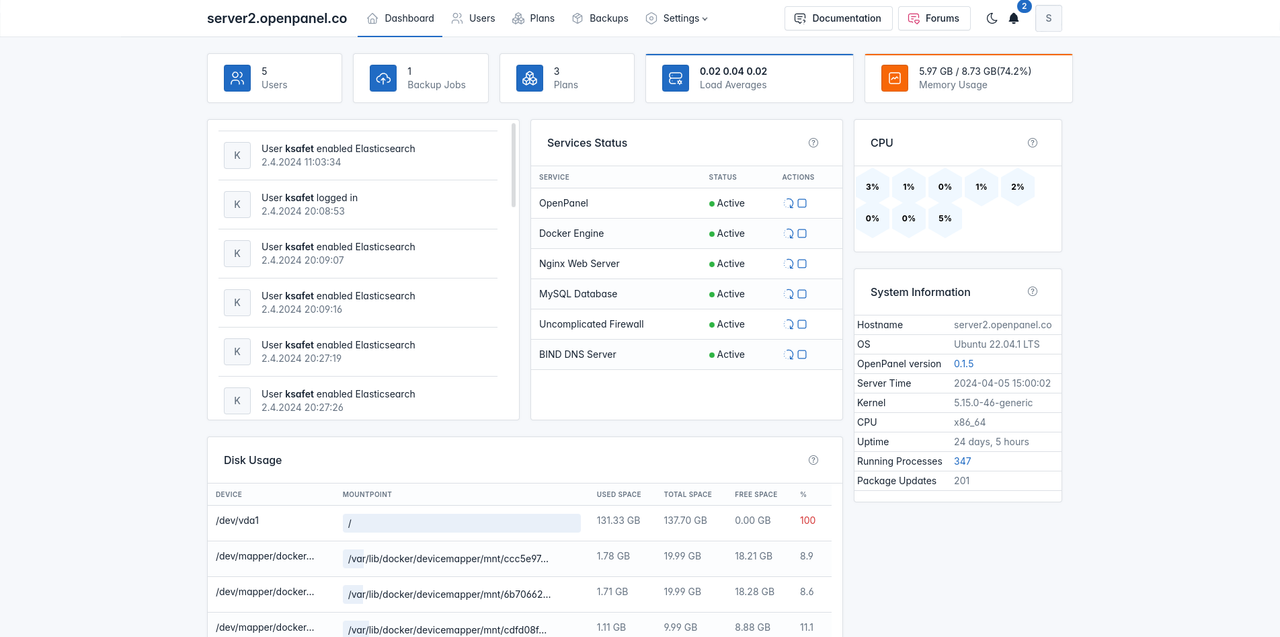
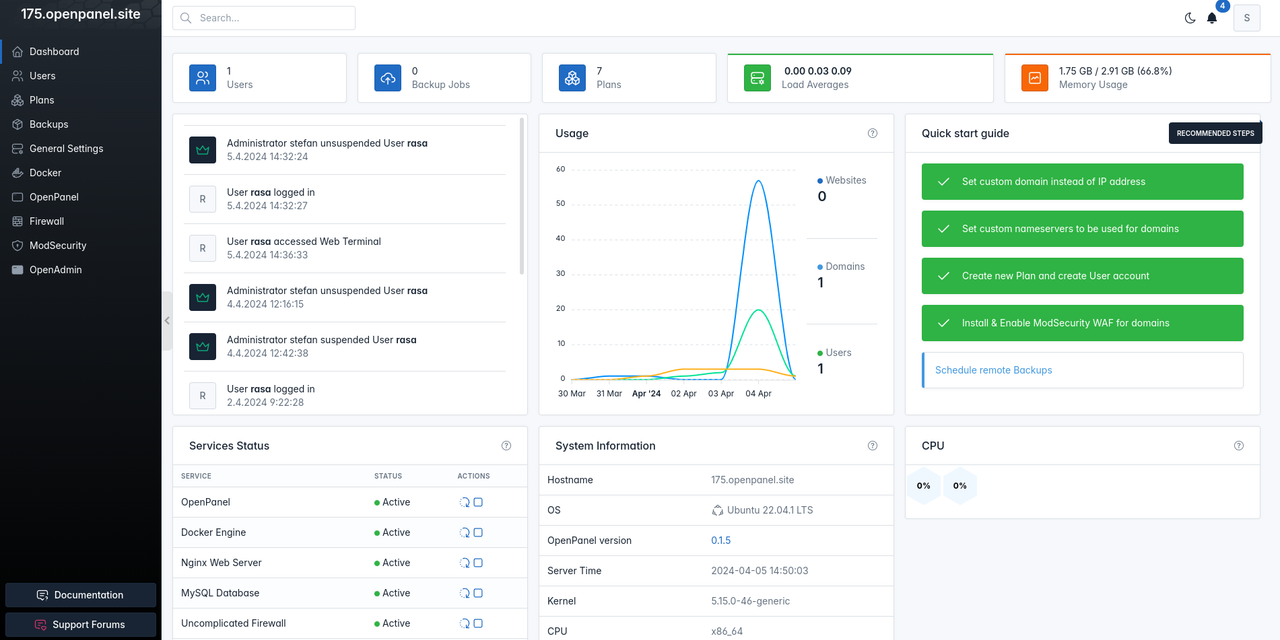
Create new Templates
To create new templates copy the default templates folders:
For OpenPanel:
cp /usr/local/panel/templates/ /home/custom_template/
For OpenAdmin:
cp /usr/local/admin/templates/ /home/custom_admin_template/
and then make the changes over html/css file.
Change templates
To change theme for OpenPanel, run command:
opencli config update template NAME_HERE
instead of NAME_HERE set either just the folder name in /usr/local/panel/ or a full path, example:
opencli config update template "/home/custom_template/"
To change theme for OpenAdmin, run command:
opencli config update admin_template NAME_HERE
instead of NAME_HERE set either just the folder name in /usr/local/admin/ or a full path, example:
opencli config update admin_template "/home/custom_admin_template/"
We will soon provide some examples.