Based on the default.vcl configuration for Varnish, a Via header is automatically added to responses when Varnish caching is active for a domain.
You can verify whether Varnish is enabled by checking the response headers.
🔍 Check via Browser
- Open your website in a browser.
- Open Developer Tools → Network tab.
- Reload the page and inspect the Response Headers.
Look for the Via header indicating Varnish caching.
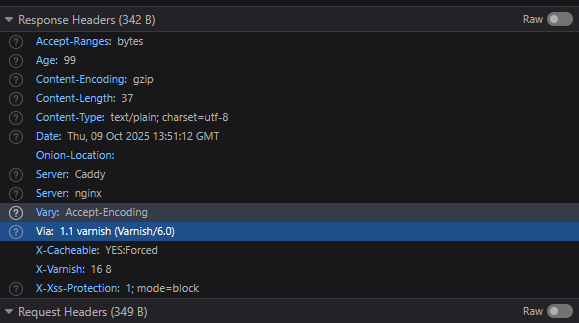
💻 Check via Terminal
Run the following command, replacing DOMAIN_NAME.TLD with your domain:
curl -I https://DOMAIN_NAME.TLD
Then, look for the Varnish-related headers (e.g., Via) in the output.