OpenPanel version 0.1.5 introduces the new Notifications Center to the OpenAdmin interface, bringing several enhancements:
- A bell icon in the menu with a dropdown of last 5 alerts.
- Addition of the "Notifications Center" page.
- Inclusion of a notifications.ini configuration file.
- Introduction of the notifications daemon service.
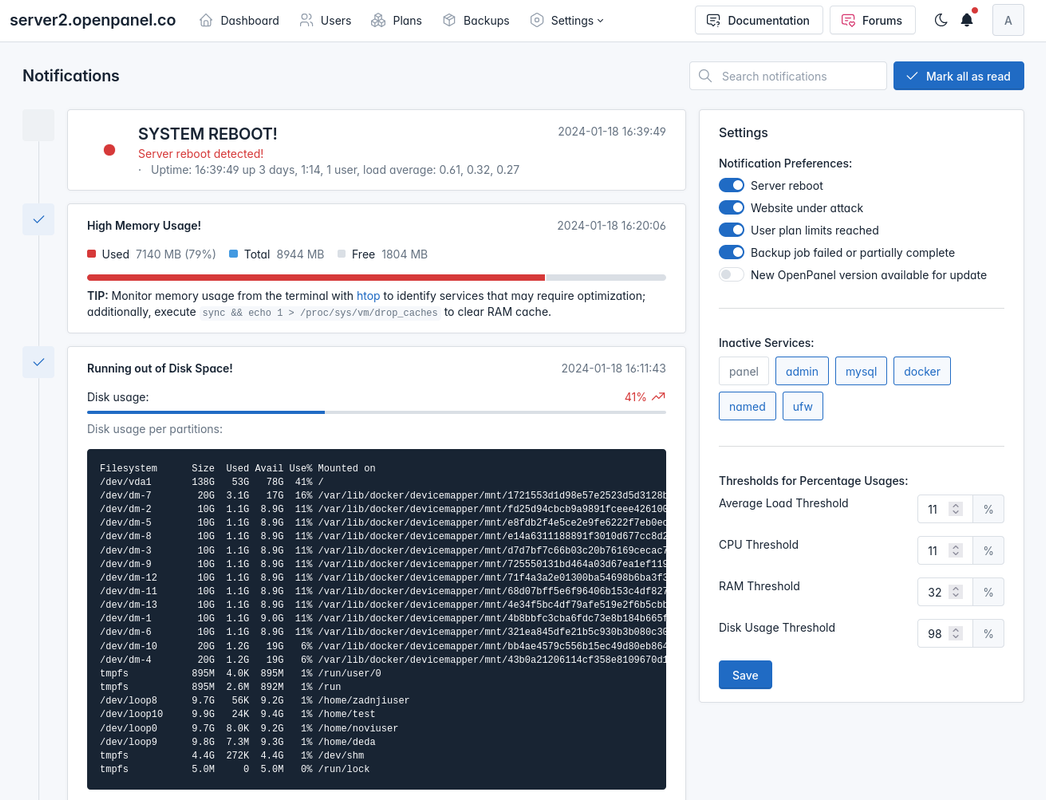
How Notifications Work:
Administrators can customize alerts on the OpenAdmin > Notifications page:
- Alert for system reboot.
- Alert for inactive services.
- Alert when resource usage threshold is reached.
- Alert for incomplete backup jobs.
- Alert for website attacks.
- Alert for user plan limit breaches.
- Alert for new OpenPanel versions.
The notifications daemon service periodically checks conditions, recording timestamps and relevant information for each alert.
The goal is not only to log issues but also to capture additional context for root cause analysis and solution provision.
Currently, the Notifications Center checks logs when a service is down, distinguishing between user-initiated stops and crashes, offering recovery tips accordingly.
Example: MySQL service crashed due to full partition VS MySQL service stopped by a user
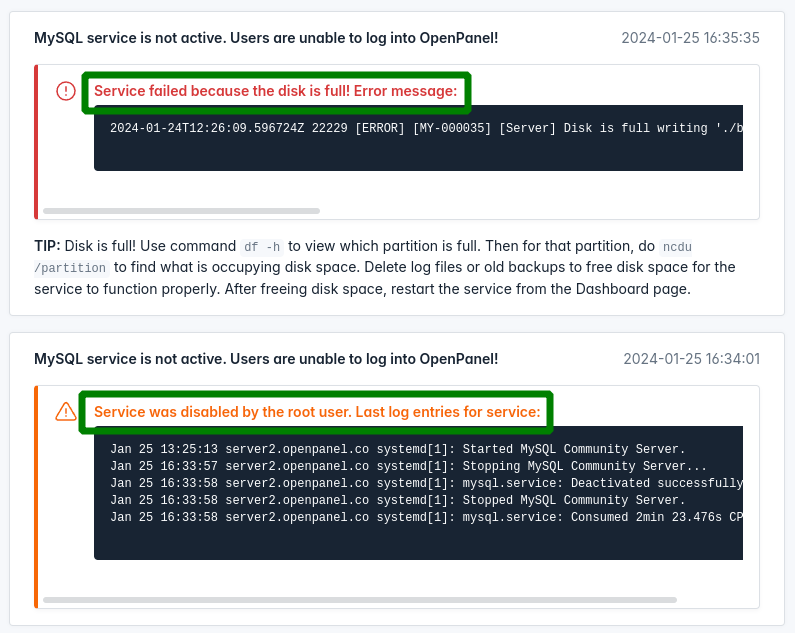
AI integration in the future will empower the Notifications Center to autonomously address issues, such as restarting crashed services or reconfiguring services based on resource usage.
View Alerts:
The Notifications Center page displays recorded alerts, enabling administrators to acknowledge them. To prevent repetitive alerts, each alert has a status of UNREAD until acknowledged, after which new alerts of the same type can be recorded.
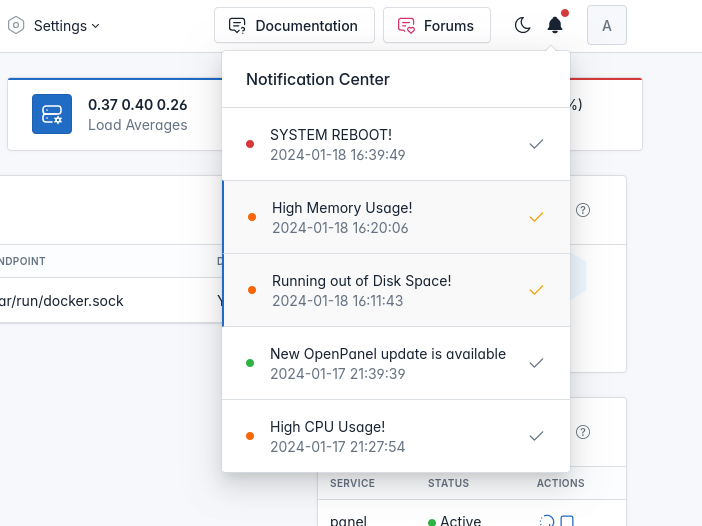
Settings:
Administrators can adjust threshold limits, monitor services, and disable specific notifications from the Notifications page or the terminal using the 'opencli admin notifications' command. Searches and deletions of notifications are also supported.
