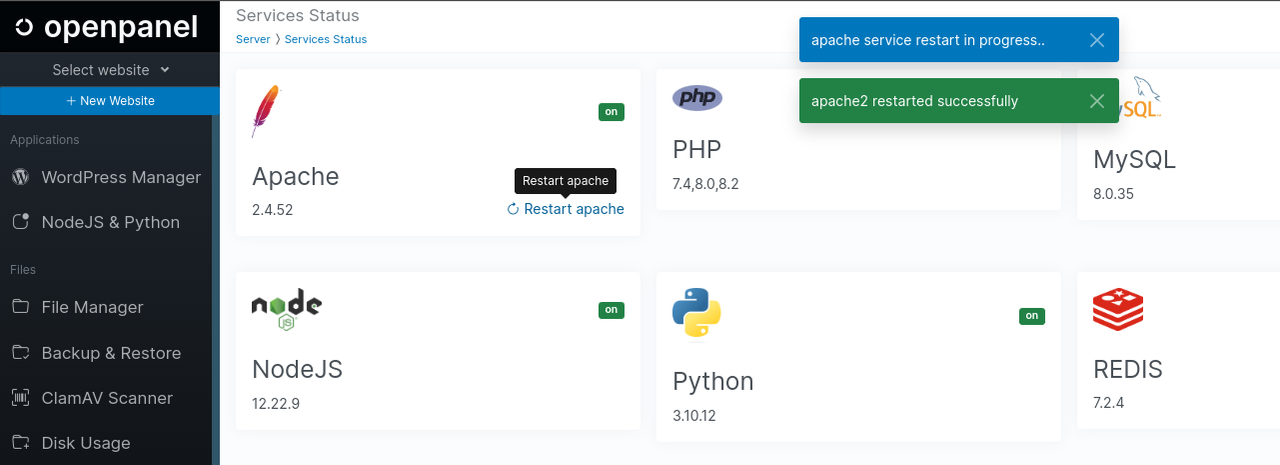When loading a domain within a browser, you may receive the following error:
503 error
Service Unavailable
Check the error log for the webserver:
- For Nginx:
tail -f /var/log/nginx/error.log
- For Apache:
tail -f /var/log/apache2/error.log
Upon checking error log, the following error is appended:
[Mon Jan 15 11:23:58.525837 2024] [proxy:error] [pid 63085:tid 140529576699456] (2)No such file or directory: AH02454: FCGI: attempt to connect to Unix domain socket /run/php/phpphp8.2-fpm.sock (*) failed
In the error itself we can see that the domain is using invalid path to php-fpm service: /run/php/phpphp8.2-fpm.sock instead of /run/php/php8.2-fpm.sock
To fix this, from OpenPanel > Domains click on the three dots for the domain and click on "Edit VirtualHosts"
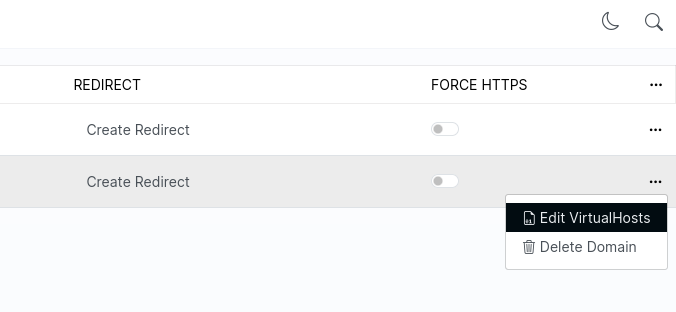
then edit the SetHandler part and make sure that the php path does not contain phpphp but just php
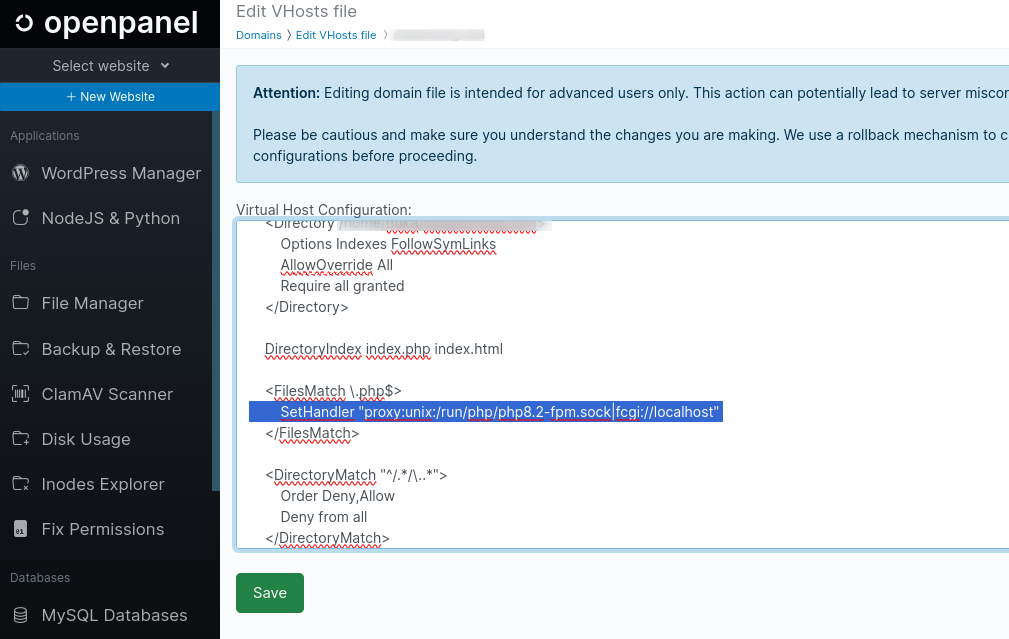
click on Save and from Server Settings > Service Status restart Nginx/Apache service to apply changes.